Creating PBR Textures For Blender With AI 2023
Creating PBR Textures For Blender With AI :
Are you looking for an easy way to create PBR textures for free? AI Artificial Intelligence can do the work for you! In this article, we’ll show you how to use stable diffusion, Upscale Media, and Materialize Images to create free blender PBR textures.
This is How To Create Blender PBR Textures With AI :
- Using Stable Diffusion AI tool to generate a brick wall texture.
- Upscale media to increase the quality of the texture.
- Materialize to generate the height map, normal map, and AO map.
- Edit the height map and export the textures.
- Use textures in preferred 3D software.
Free Blender PBR Textures With AI :
- First, go to the stable diffusion website and type in a prompt to generate a brick texture. You can download and save this image.
- Next, use Upscale Media to increase the quality of the texture. You can see the difference between the original and the AI-upscaled image.
- Then, use Materialize Image to generate all the other maps for that particular texture. Import the AI-generated image and set the height map. You can also create the normal map, AO map, and edge map. Click “Show full material” and it will show you the full brick texture.
Creating realistic brick textures can be time-consuming and difficult, but with the right tools, it can be easy and fun. Stable Diffusion provides an excellent starting point for creating brick textures quickly, and when combined with Upscale Media and Materialize Image, you can generate high-quality textures quickly and easily.
Stable Diffusion website :
Begin by going to the Stable Diffusion website, where you can type in a prompt to generate a brick texture. Once the image is generated, you can download and save it for later use.
Upscale Media Ai Tool :
Upscale Media can then be used to increase the quality of the texture. You can compare the original texture to the AI-upscaled version to see the difference.
Materialize Image For Blender Textures :
Once the texture is upscaled, you can use Materialize Image to generate the other maps for that particular texture. To do this, import the AI-generated texture and set the height map. You can then generate the normal map, AO map, and edge map. Once all the maps are created, click “Show full material” and it will show you the entire brick texture.
Creating realistic blender textures
Creating realistic brick textures has never been easier. With Stable Diffusion, Upscale Media, and Materialize Images, you can generate high-quality textures quickly and easily. Give it a try and see the difference for yourself.
Once you’re happy with the results, you can export the textures and use them in your preferred 3D software. With these simple steps, you can generate your own materials with AI and create PBR textures from it. If you liked this tutorial, be sure to like and subscribe to our channel.
So go ahead and give it a try – it’s a great way to create free PBR textures in no time!

.jpeg)


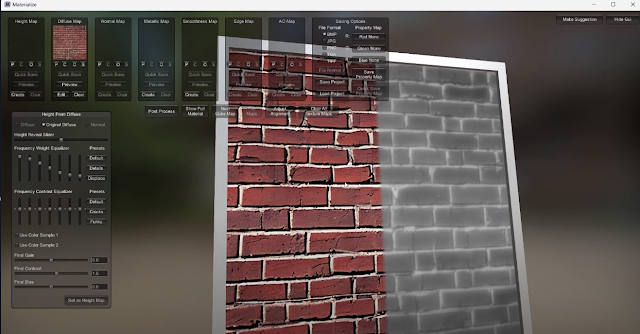


![Retopoflow 4 [Beta] Blender Addon Free Download](https://blogger.googleusercontent.com/img/a/AVvXsEhyaOihAbyni3Ni796aaR1cuUFrxIdmDshfUg57Da_cEEK4Gt77BXLLxXuevcQ8plZOtWFi0S60R75q6EAGIsHFFJFH9Bo-6zZSJlAXU9Zcgak65xS5HdtqVfy8gQ9AQxgGRSlNGdY8XWXo2LDbAofrVtNAyDRNVZmn89Qk5U7Q648zn3XYht2HjLP-YVQ=w640-h330)


