Amazing Projects Made With Blender 4.0 Simulation Nodes
In this article, we’ll take a look at some of the most impressive projects made with Blender 3D’s Geometry Nodes and Simulation Nodes.
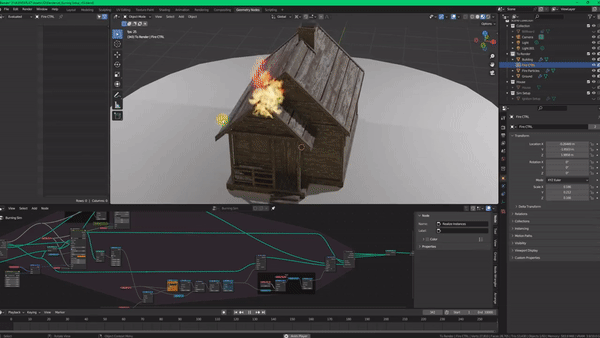 |
| Amazing Projects Made With Blender 4.0 Simulation Nodes |
Amazing Projects Made With Blender 4.0 Simulation Nodes
We’ll see how you can create real-time magnetic fields, create textured water effects, create procedural trees, and more. So, without further ado, let’s dive right in and explore some of the amazing projects made with Blender Geometry Nodes and Simulation Nodes.
Fire And Smoke Blender Simulation Nodes
Sergey Metelsky 3D Artist has created some truly unique Simulation Nodes Blender projects that can simulate fire and smoke to create a burning house or any burning Simulation. it’s also possible to create realistic fire and smoke effects that can be used in any 3D rendering project.
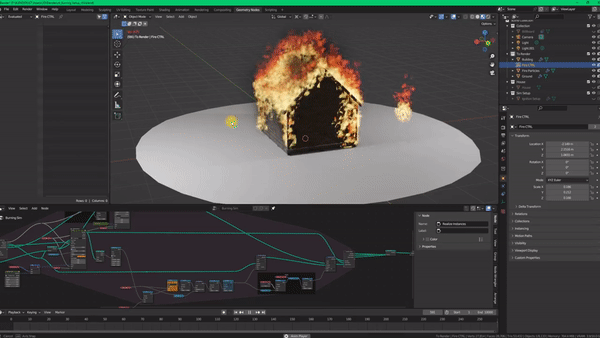 |
| Fire And Smoke Blender Simulation Nodes |
What’s even more impressive is that these nodes can be used to create realistic smoke and fire effects in real-time, which is something that has never been possible before.
Blender geometry nodes to solve physics
Sam Aldhaher demonstrated how you can use Blender geometry nodes to solve physics and electromagnetic equations such as the Biot-Savart law.
You can calculate the magnetic field of a coil anywhere in 3D space and visualize the magnetic fields. In real time, you can see how the magnetic field lines change as the coil gets deformed and twisted!
This is an incredible feat of engineering and it’s a testament to the power of Blender 3D’s Geometry Nodes.
lighting with blender Geometry Nodes
Sanctus shared an incredible blender Geometry Nodes based lighting with different tools and lots of presets that you can apply in 1 click and adjust to your liking.
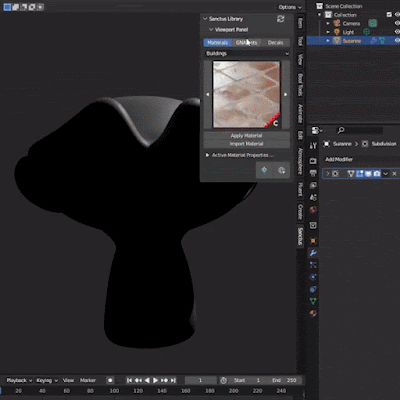 |
| lighting with blender Geometry Nodes |
This is an incredibly powerful tool and it allows you to create realistic lighting in your 3D scenes in a fraction of the time it would take to do it manually.
Blender 4.0 Blueprint Drawing Project
Thomas Frenkel is pushing Blender 4.0 to its limits with his incredible blueprint Drawing Project that made with the help of Geometry Nodes. This project uses the geometry nodes to create a detailed blueprint of a 3D object.
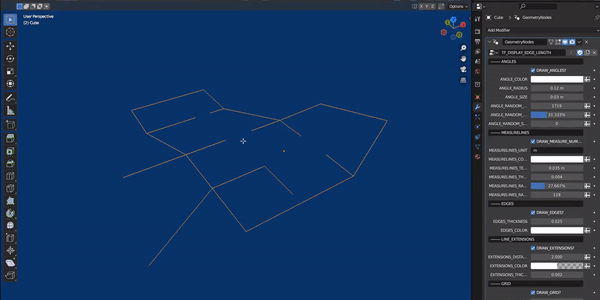 |
| Blender 4.0 Blueprint Drawing Project |
Water Effect with SImulation Nodes in Blender
Kuldeep Singh Artist has created amazing Textured Water Effect with SImulation Nodes in Blender. This is a great example of how Simulation Nodes can be used to create realistic water effects in 3D scenes.
 |
| Water Effect with SImulation Nodes in Blender |
City Gen 3.0 Blender Geometry Nodes
Rahul Patil recently shared a sneak peek of his upcoming city gen 3.0, a powerful tool that can generate cities with ease. This feat of engineering is truly remarkable and a testament to the power of Blender 3D’s Geometry Nodes.
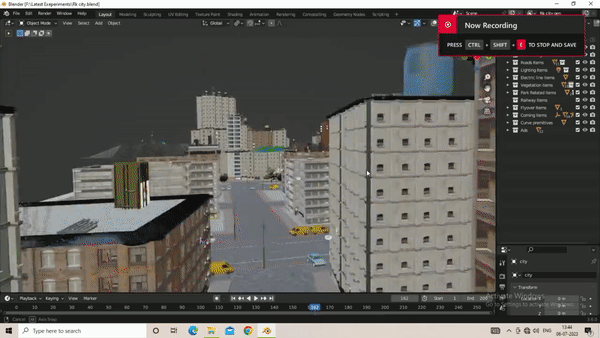 |
| City Gen 3.0 Blender Geometry Nodes |
With this tool, users can quickly and easily generate a wide variety of cities for their projects. Patil’s upcoming city gen 3.0 promises to be an incredibly powerful tool for all those interested in 3D city creation.
procedural wrap for Blender
Piotr Popek recently unveiled a sneak peek of his upcoming procedural wrap tool developed with Blender 3D’s Geometry Nodes.
 |
| procedural wrap for Blender |
This is a remarkable accomplishment and a great example of the capabilities of Blender 3D’s Geometry Nodes. With this tool, users will be able to quickly and efficiently create complex wraps for their 3D models.
It’s a powerful tool that will help 3D modelers and animators save time and effort when creating their projects.
Procedural trees with geometry nodes in blender
Hothifa Smair is an incredibly talented 3D Artist who has been diligently working to create stunning Procedural trees with geometry nodes. his designs are incredibly detailed and life-like, using a variety of nodes to manipulate and shape the trees into unique.
 |
| Procedural trees with geometry nodes in blender |
Blender Geometry Nodes and Simulation Nodes
As you can see, Blender 3D’s Geometry Nodes and Simulation Nodes tools are incredibly powerful and can be used to create some truly amazing projects.
From creating realistic fire and smoke effects to creating detailed blueprints of 3D objects, these tools are incredibly powerful and can be used to create some truly impressive projects.
So if you’re a Blender 3D user looking for some cool projects to try with the latest Geometry Nodes and Simulation Nodes tools, then these examples should give you some great ideas.




![Retopoflow 4 [Beta] Blender Addon Free Download](https://blogger.googleusercontent.com/img/a/AVvXsEhyaOihAbyni3Ni796aaR1cuUFrxIdmDshfUg57Da_cEEK4Gt77BXLLxXuevcQ8plZOtWFi0S60R75q6EAGIsHFFJFH9Bo-6zZSJlAXU9Zcgak65xS5HdtqVfy8gQ9AQxgGRSlNGdY8XWXo2LDbAofrVtNAyDRNVZmn89Qk5U7Q648zn3XYht2HjLP-YVQ=w640-h330)


