How to make a line drawing with FreeStyle in Blender
There are several ways to outline an object in Blender, but the most major way is to use FreeStyle. This time, I will introduce how to use Blender's FreeStyle.
What is Blender FreeStyle?
FreeStyle is a feature that allows you to add the contours of an object to your blender rendering. Its major feature is that you can easily draw lines in blender. As we will see later, you can create such a line with almost one click.
On the other hand, this FreeStyle extracts edges like a post process from the rendered result. Therefore, if it is a complicated model, unintended lines may be inserted, and flexible adjustment is a little difficult. Be careful because especially fine contours are easily crushed.
How to use Blender FreeStyle
FreeStyle is easy to use. From the property render properties, check "Freestyle". Note that FreeStyle cannot be seen unless it is rendered. Please note that the viewport is not affected by FreeStyle.
Also, the place to control various FreeStyle settings is separate from the on / off tab.
FreeStyle tuning
Adjusting the FreeStyle settings to some extent will make the picture more attractive. After all, if you just turn on FreeStyle, the outline will not be strong or weak. It's not without such a painting, but I think you may be worried about how the edges stand. Therefore, I would like to introduce an example of tuning this time.
First of all, check all the edge type checkboxes.
Then select Line Style> Add Modifier> Stroke Follow .
Reduce unnecessary lines
If you find that the lines are unnecessarily included, adjust the combination of Properties> FreeStyle Lineset> Edge Types. Which one should be turned on / off to make it look beautiful depends on the model.
How to render only FreeStyle
A technique that can be used with FreeStyle is to render only the lines. To render only the lines, check Properties> FreeStyle> Output to Render Path.
summary
What did you think? FreeStyle makes it easy to outline. Please note that it will not be displayed unless it is rendered.

.jpg)

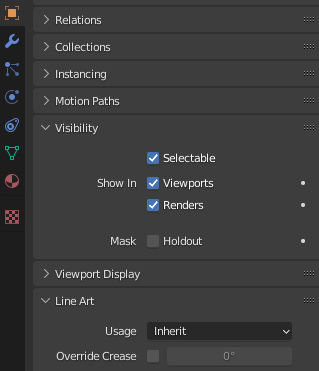



![Retopoflow 4 [Beta] Blender Addon Free Download](https://blogger.googleusercontent.com/img/a/AVvXsEhyaOihAbyni3Ni796aaR1cuUFrxIdmDshfUg57Da_cEEK4Gt77BXLLxXuevcQ8plZOtWFi0S60R75q6EAGIsHFFJFH9Bo-6zZSJlAXU9Zcgak65xS5HdtqVfy8gQ9AQxgGRSlNGdY8XWXo2LDbAofrVtNAyDRNVZmn89Qk5U7Q648zn3XYht2HjLP-YVQ=w640-h330)


