Easily Add Outlines In Blender - Cool Hand Drawn Look To Your Models!
How to Add Outlines In Blender in 2 Easy Methods!:
Adding outlines in Blender is easy and can be accomplished with a few steps, with the help of solidify modifier.
.jpg) |
| Easily Add Outlines In Blender |
Methods 1 :
first, make a Suzanne head, and then :
- add a subdivision.
- add 2 materials (one black for the outline ).
- turn bsdf backface culling on.
- turn the alpha clip on.
Now, just add solidify modifier and set the parameter as in the image below :



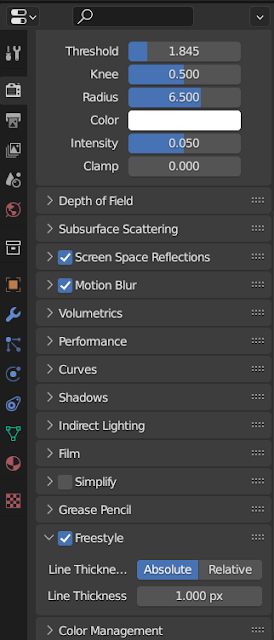


![Retopoflow 4 [Beta] Blender Addon Free Download](https://blogger.googleusercontent.com/img/a/AVvXsEhyaOihAbyni3Ni796aaR1cuUFrxIdmDshfUg57Da_cEEK4Gt77BXLLxXuevcQ8plZOtWFi0S60R75q6EAGIsHFFJFH9Bo-6zZSJlAXU9Zcgak65xS5HdtqVfy8gQ9AQxgGRSlNGdY8XWXo2LDbAofrVtNAyDRNVZmn89Qk5U7Q648zn3XYht2HjLP-YVQ=w640-h330)


