How to Install ADDONS in Blender 2023
Blender is an incredibly powerful 3D modeling and animation software, and it’s no surprise that it has an extensive library of add-ons and tools.
.jpg) |
| Install ADDONS in Blender 3.5 |
With the right addons, you can expand the functionality of Blender software and make it even more powerful and efficient. In this article, we’ll show you how to install addons in Blender.
Install ADDONS in Blender 3.5 :
The first step is to find the addon you want to install. You can find many addons on Blender Market, as well as sites like Gumroad and BlenderKit.
Once you’ve found an add-on you’d like to install, download the zip file. Then open Blender 3.5 and navigate to the User Preferences window.
 |
| How to Install ADDONS in Blender 2023 |
- Go to the Addons tab.
- Under the ‘Add-ons’ tab, click the ‘Install Addon from File…’ button.
In the popup window, select the .zip file you just downloaded. Blender will then install the add-on and it will appear in the list of installed add-ons.
You can then toggle the add-on on and off, as well as adjust its settings. Some add-ons may require you to restart Blender for the changes to take effect.
And that’s it! Installing addons in Blender is easy and can greatly enhance the functionality of the software. With the right add-ons, you can make Blender even more powerful than it already is.

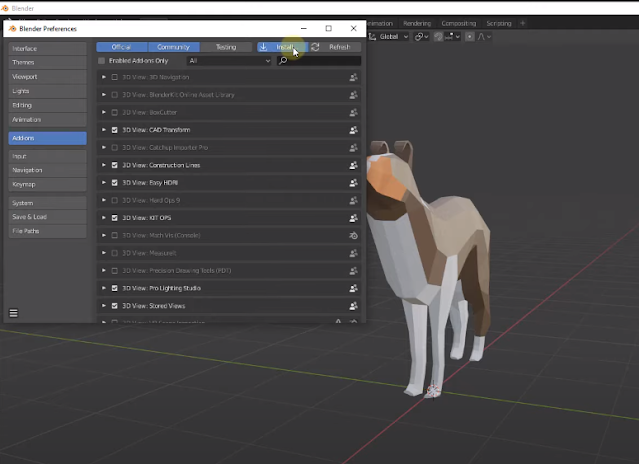




![Retopoflow 4 [Beta] Blender Addon Free Download](https://blogger.googleusercontent.com/img/a/AVvXsEhyaOihAbyni3Ni796aaR1cuUFrxIdmDshfUg57Da_cEEK4Gt77BXLLxXuevcQ8plZOtWFi0S60R75q6EAGIsHFFJFH9Bo-6zZSJlAXU9Zcgak65xS5HdtqVfy8gQ9AQxgGRSlNGdY8XWXo2LDbAofrVtNAyDRNVZmn89Qk5U7Q648zn3XYht2HjLP-YVQ=w640-h330)

