How to make hole on object in Blender 3.5
Boolean modifier in Blender 3.5 :
The boolean modifier in Blender 3.5 is a powerful tool for creating complex 3D objects. It allows users to combine two different objects using boolean operations such as union, difference, and intersection.
boolean modifier allows users to quickly and easily create holes in shapes, Additionally, the modifier can be used to cut one object into multiple parts, which can then be manipulated separately.
With blender boolean modifier, users can quickly and easily build complex 3D models without the need for manual sculpting.
How to cut a Hole in Blender 3.5 :
Making a hole in an object in Blender is a simple process. First, select the object (Ex: Cube) you would like to have a hole in, and then add a cylinder :
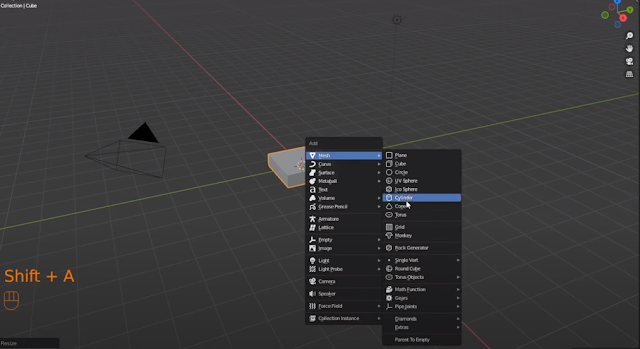 |
| add a cylinder in blender 3.5 |
- The cylinder position should be in the center, or where you want the hole to be.
Now select the cube and go to the modifier panel to add a boolean modifier :
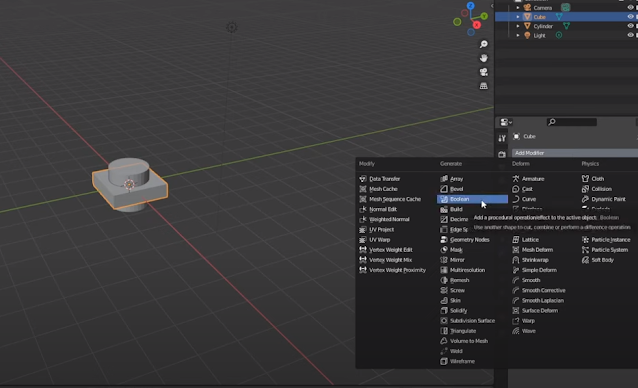 |
| add a boolean modifier in blender 3 |
After you add a boolean modifier, select difference and click on the little pen icon then select the cylinder.

.jpg)
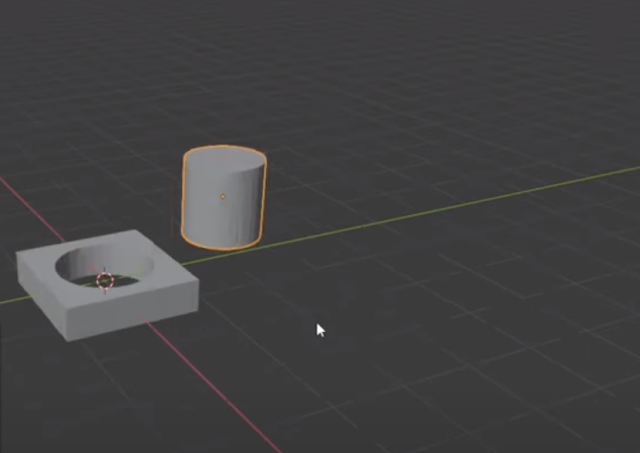


![Retopoflow 4 [Beta] Blender Addon Free Download](https://blogger.googleusercontent.com/img/a/AVvXsEhyaOihAbyni3Ni796aaR1cuUFrxIdmDshfUg57Da_cEEK4Gt77BXLLxXuevcQ8plZOtWFi0S60R75q6EAGIsHFFJFH9Bo-6zZSJlAXU9Zcgak65xS5HdtqVfy8gQ9AQxgGRSlNGdY8XWXo2LDbAofrVtNAyDRNVZmn89Qk5U7Q648zn3XYht2HjLP-YVQ=w640-h330)


