Generating textures with the help of AI Is that a good idea?
AI image generation
AI image generation has been advancing quickly and can now be used to generate textures for 3D materials such as wood, concrete, mud, and marble. MidJourney has added powerful commands like Test P and Tile to create realistic, hand-drawn images that can be tiled, making them ideal for material creation.
- AI image generation has taken the creative industry by storm
- AI can be used for brainstorming and to generate textures for 3D materials.
- AI commands such as Test P and Tile can help produce realistic and tileable images.
- Tileable images are essential for creating materials.
.jpeg) |
| generate textures for 3D materials |
Can we use AI to generate textures for 3D materials?
AI has been revolutionizing the creative industry for some time and has made it possible to create stunning images with the help of AI. But what about material creation? Can we use AI to generate textures for 3D materials?
The answer is: yes! AI image generation can be used to generate textures for 3D materials, although it’s important to note that it can’t generate all maps. We’re only going to use it for the diffuse part of a material, and more specifically, for quick production of generic surfaces like wood, concrete, mud, marble, and more.
AI tools and prompts
So how do we do it? The first step is to use AI tools to quickly iterate on an idea and get to an initial sketch much faster than any traditional route. The two main AI tools for this task are the “test” and “test P” prompts. The “test” prompt forces the AI to create an image that feels hand-drawn, while the “test P” prompt forces the AI to spit out an image that has more realistic qualities.
The other command we can use is the “tile” command. This produces an image that can be tiled, which is very important when creating a material. The results of this command are truly stunning.
Finally, we can enhance the image further with specialized software dedicated to material creation.
AI to generate textures for 3D materials
In conclusion, AI can be used to generate textures for 3D materials. As long as you know which commands to use and what you’re aiming for, you can create great-looking materials with the help of A.I.
AI generated textures :
AI generated textures are becoming increasingly popular in the world of digital art and design. However, creating realistic textures from scratch can still be a tricky task. Recently, I decided to try my hand at creating a pavement surface using AI-generated textures. Unfortunately, the results were far from impressive.
My first attempt yielded random images that didn’t even look like concrete. My second try was equally disappointing, with only one image somewhat resembling a pavement surface. The third and fourth images were even worse, with random blue and yellow diagonal lines.
Despite my best efforts to adjust the syntax of the prompt, I couldn’t get anything close to a realistic surface.
My best attempt at a wooden surface also fell short of the mark. The AI generated texture was far from convincing, and I wasn’t able to find a suitable image online either. It’s a real shame, as the tile command works incredibly well and the potential to create realistic textures is definitely there.
All in all, AI-generated textures have the potential to be a powerful tool in the digital art and design world. However, I’m still unable to create realistic surfaces from scratch, and it looks like I’ll have to keep practicing before I can get the results I need.
My best attempt at a wooden surface also fell short of the mark. The AI generated texture was far from convincing, and I wasn’t able to find a suitable image online either. It’s a real shame, as the tile command works incredibly well and the potential to create realistic textures is definitely there.
All in all, AI-generated textures have the potential to be a powerful tool in the digital art and design world. However, I’m still unable to create realistic surfaces from scratch, and it looks like I’ll have to keep practicing before I can get the results I need.
generates maps with Substance Sampler
We are limited to the perspective of the images when using AI engines for material creation. We need a top-down view of the surface for texturing, so perspective shifting needs to be done.
To get the desired results, we have to rely on other software and use Substance Sampler to have a ton of control over the final result. The software automatically generates all the necessary maps such as:
- normal map.
- roughness.
- height maps.
To prepare the images for Substance Sampler, I grabbed the middle part of the image, fixed the perspective, and resized it to a quarter of the whole image. Then, I uploaded it to delete and marked the area the AI should work on. After a few seconds, I got three results back and chose the best one.
When it comes to material creation, AI can be a great concept tool to quickly iterate through ideas until something looks good, but when it comes to the actual material creation, it is much better to build it from scratch.
The surface information we get out of AI images is not that great and often doesn't look realistic. Therefore, it is better to use specialized tools such as Substance Sampler or Substance Designer that can give us detailed, realistic surfaces.
With these tools, we can build wood, concrete, and any other surface we can imagine from scratch with great fidelity.
When it comes to materials for a production environment, AI is still not there yet and can only produce quick and dirty results. However, it has a killer tiling command.
The League can produce some semi-realistic surfaces, but we're limited to very low-resolution images. So, it's best to keep an open mind and experiment with both AI and traditional material creation tools to see what fits best for your use case.


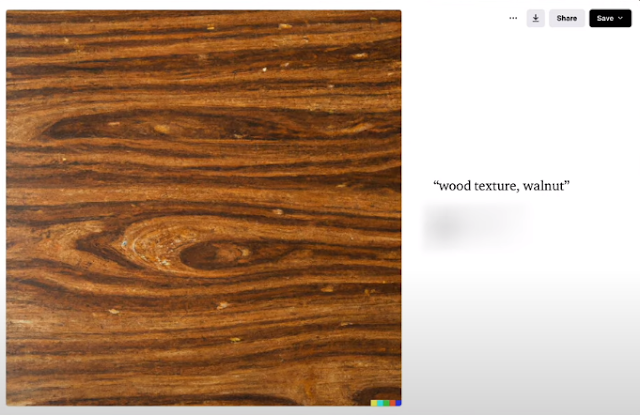

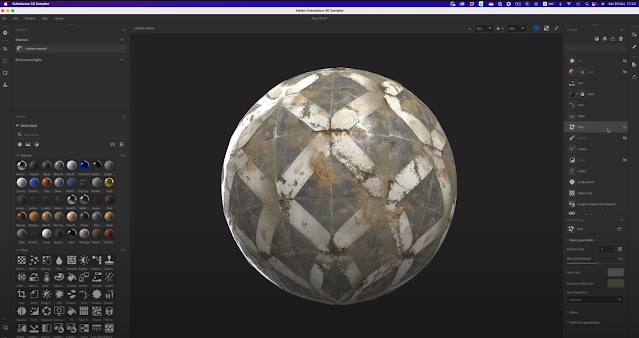


![Retopoflow 4 [Beta] Blender Addon Free Download](https://blogger.googleusercontent.com/img/a/AVvXsEhyaOihAbyni3Ni796aaR1cuUFrxIdmDshfUg57Da_cEEK4Gt77BXLLxXuevcQ8plZOtWFi0S60R75q6EAGIsHFFJFH9Bo-6zZSJlAXU9Zcgak65xS5HdtqVfy8gQ9AQxgGRSlNGdY8XWXo2LDbAofrVtNAyDRNVZmn89Qk5U7Q648zn3XYht2HjLP-YVQ=w640-h330)


