Memsaver Memory Optimizer Vram Saver Blender Addon
Memsaver Memory Optimizer Vram Saver Addon
Are you a Blender user looking for a way to optimize your VRAM usage?
Look no further than Memsaver Memory Optimizer Vram Saver – a revolutionary new memory optimizer/saver.
 |
| Memsaver Memory Optimizer Vram Saver Blender Addon |
Polygoniq created memsaver as the perfect solution for finding the best balance between high-quality renders and low VRAM usage. Developed specifically for Blender users, memsaver is incredibly easy to use and promises optimal results with no compromise on quality.
What is Memsaver Memory Optimizer Vram Saver?
Memsaver Memory Optimizer Vram Saver is the perfect solution for Blender users who need to optimize their VRAM usage. It automatically changes your scene to use smaller texture sizes with little to no impact on render quality, allowing you to :- include additional objects in your scene while still fitting into the VRAM of your GPU.
The tool is incredibly easy to use and the developers guarantee high-quality results without compromising on the overall experience.
Memsaver Memory Optimizer Vram Saver Features :
Memsaver has a range of powerful features that make it easy to optimize your VRAM usage With :- Adaptive Image Resize : you can quickly select smaller image sizes for objects that are far away or relatively small in size and larger image sizes for objects that are up close or larger in scale.
- Resize Images operator: is capable of scaling down images that are larger than the selected maximum size, and the Estimate Memory Usage feature lets you generate a report showing the memory usage estimation for each data block.
Memsaver Memory Optimizer Vram Saver
If you want to optimize your VRAM usage without compromising on the quality of your renders, memsaver is the perfect tool for the job.With its ability to optimize textures and reduce vRAM consumption, memsaver is an invaluable tool for larger projects or if you're limited by your hardware.
So, don't wait any longer – try memsaver today and start creating amazing renders without worrying about VRAM usage.{stop article}

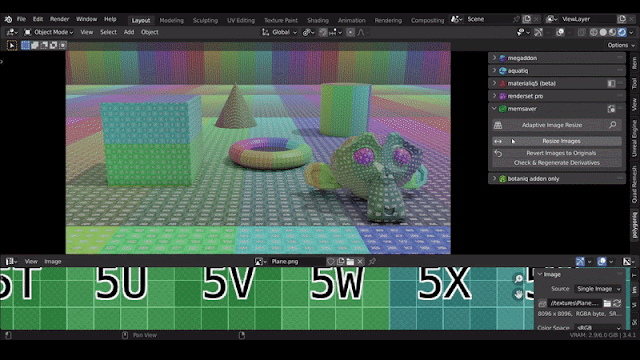


![Retopoflow 4 [Beta] Blender Addon Free Download](https://blogger.googleusercontent.com/img/a/AVvXsEhyaOihAbyni3Ni796aaR1cuUFrxIdmDshfUg57Da_cEEK4Gt77BXLLxXuevcQ8plZOtWFi0S60R75q6EAGIsHFFJFH9Bo-6zZSJlAXU9Zcgak65xS5HdtqVfy8gQ9AQxgGRSlNGdY8XWXo2LDbAofrVtNAyDRNVZmn89Qk5U7Q648zn3XYht2HjLP-YVQ=w640-h330)


