What is Blender? Everything You Should Know
1. Blender Overview :
Blender is a 3D computer graphics production software. It is open-source with GPL license and can be used for free.
.jpg) |
| What is Blender? Everything You Should Know |
Blender always emphasizes that it will always be free. The speed of development is very fast thanks to ideas, bug reports, and code contributions from users around the world.
Blender can be used in various fields such as :
- 3d product design.
- 3d game modeling.
- VFX art.
- 3d animation.
- 3d figure art.
- architecture.
- lightness.
Blender Can Do :
- 3d modeling
- texturing
- drawing.
- rendering
- Sculpting.
- Compositing
- Animating
- Rigging.
The versatility of being able to do everything in one program, and the fact that the user pool that cooperates with the Blender Foundation is very wide, and the feedback is fast, vast, and continuous, so the possibility of improvement is the high absolute strength of Blender.
The basic built-in render engine surpasses paid programs in terms of speed and usability. Blender comes with two physically based render engines. One is Cycles, a ray tracing method, which shows the highest level of performance among render engines on the market.
The other is Realtime Eevee, which can be freely played like a game screen. It allows you to experiment while applying materials and light. In Cycle, CPU and GPU can be used as render devices at the same time, and multiple GPUs can be used easily.
For reference, the Blender installation file size of version 3.3 is about 269MB, and after installation, it occupies about 540MB of disk space. The speed of running the program is much faster and lighter than other 3D graphics programs, so you don't have to worry about turning it on and off. It also automatically saves to system folders every 2 minutes by default.
Blender 3.3 supports Linux, Windows, and macOS, you can easily share your work even if the operating system is different. The way you work and the screen is exactly the same. Unlike the file formats of other programs (.3ds, .fbx, .skp, .3dm, .lxo, etc.), all data (images, music, videos, fonts, etc.) It can be included automatically.
Blender 3.4 has the advantage of being able to work quickly once you get used to it because the hotkeys are well-designed. it is very easy to memorize shortcut keys.
There are also hotkeys and mouse presets for those familiar with Maya or 3D Max. You can work without the shortcuts, but doing so doesn't take advantage of Blender's impressive speed. So, if you are learning Blender, you must! It is recommended to work with keyboard shortcuts.
The user interface (UI) is also neat. It is the ability of the Blender development team that even 3ds Max and Maya cannot follow that many functions are arranged so that they are easy to use. This is the result of active communication with users.
The response speed of the program varies depending on the number of polygons or loaded image conditions, but overall it is much lighter than other 3D apps under the same conditions.
While Autodesk has been tinkering with 3ds Max for several years, Blender 3.6 usability, productivity, and performance have already surpassed that level. Maya is fine, but many people who have used both say Blender has the upper hand. The adoption of Blender is increasing, mainly for 3d animation and video companies.
2. Blender Screen (UI) :
Blender UI has a high degree of freedom and is regular, so it is evaluated as convenient for experienced users, but it is somewhat complicated, so it is evaluated that the learning difficulty is significantly higher than other programs for beginners.
Blender 3.5 screen is exactly the same whether you switch between Windows, Mac, or Linux. Since UI scaling can be set to any desired value, it is possible to work with clear graphics on a high-resolution screen such as UHD.
Blender 3.4 saves the screen state together in a file (.blend). When you open the file again later, the screen remains as it is when you open the file again, such as the workspaces, the structure of editors organized in them, and the order of panels. It is very convenient when you use it, and depending on the project you are working on, you can achieve high work efficiency on a convenient screen at any time.
Blender editor that occupies a specific part of the screen can be selected at any time. Of course, the 3D viewport is the most used. All editors have a single row of buttons at the top called Header.
Blender Menus and icons are in English by default. You can change it to Korean UI in settings. However, there are many cases where the Korean UI gets in the way. Blender 3.5, Maya, and 3D Max also have many lectures in English, so you cannot follow the lectures with the Korean interface, so the Korean interface is meaningless.
In fact, if you want to use a 3D graphic program, whether it be Maya or 3ds Max, it is natural to be familiar with English first. This is true not only for Korean but also for speakers of foreign languages other than English.
3. Blender Render Engine :
3.1. Workbench :
Blender Workbench render engine used for actual work such as 3d modeling and sculpting. Responsible for displaying the Viewport. Light and material are not considered, but instead, objects and shapes can be intuitively distinguished through various convenience functions.
Often, the final render is done with Blender Eevee or Cycles, but the workbench is also useful when rendering prototypes or blueprints. Just select the render engine as the workbench in the Properties Editor.
There are functions such as displaying object colors as designated ones, displaying them randomly, displaying them simply in white, or displaying them over a specific texture. It can be highlighted according to the sense of volume (Cavity), and there is also a semi-transparent (X-Ray) display function. It also supports Matcap, which is useful for Blender sculpting.
3.2. Eevee :
It is a real-time render engine that has been included since blender version 3.5. It is said that they are aiming for the quality of Unreal Engine level. It is rendered in real-time
because it describes the screen in a similar way to real-time renderers of 3D game engines such as Unity and Unreal.
In Blender Eevee, it takes only a tenth of a second to draw a frame, so you can freely rotate or move the screen. Compared to the existing render engine, which took more than a minute at the fastest, it is truly a speed revolution. Of course, some sacrifices are made for speed, so it may result in slightly physically inaccurate results, but it is nevertheless recognized as a capable render engine.
In Blender Eevee you can control :
- Ambient occlusion.
- motion blur.
- scattering.
- Subsurface scattering.
- Reflection.
- Refraction.
- Indirect lighting.
- Depth of field.
3.3. Blender Cycles :
It is a ray-tracing blender render engine. The render speed is very fast, and the performance and output are better than those paid render engines. The ray tracing method requires a lot of hardware performance because it calculates the rays one by one by simulating rays and rendering all the light reaching each pixel, but realistic rendering is possible.
Originally, it was not bad for a free renderer, but in Blender 3.0, an addon under the name Cycles X was realized, and the speed was 2 to 8 times faster than the existing cycle renderer up to version 3.4 in actual use.
However, not all results were consistently faster, and in certain situations, the width of the performance difference was small or even worse. And although it is much faster, it is still insufficient compared to V-Ray, Arnold, which has been developed for a long time, or Corona, which is a relatively recently developed renderer.
Even though the image quality does not seem to be very good, the ray tracing accuracy seems to be clearly inferior to Arnold. Although it is probably a part that is assumed to be an area of post-correction, the contrast expression and the reflective feeling of the material surface acknowledged that the corona looks excellent even though the video producer is a Blender Guru.
Of course, this is a matter of taste. Also, since it does not support Photon mapping, it is difficult to render caustics.
very powerful artificial intelligence denoising (AI Denoising) is also possible.
You can choose which calculation method to use when rendering in Blender Preferences. The CPU and GPU can be used together, and if there are multiple GPUs, all of them can be used simultaneously, so it is very fast. Since the system memory (RAM) and graphics memory (VRAM) are used together, you do not have to worry about the capacity of the graphics memory at all.
Blender Cycles is managed by the Blender Foundation, but is being developed as a separate project from Blender. License Also, Blender is GPL, but Cycles is distributed under Apache License V2. For this reason, it can also be used in other programs such as Autodesk 3ds Max or Autodesk Maya.
In fact, Rhino even ported cycles code. Facebook is also planning to use cycles code to create a metaverse, and it is said that it is working closely with the Blender development team for this purpose.
4. Blender Node :
A node is like a link that processes and delivers information.
Being able to create results in a node way is a distinguishing feature from 3D Max, Sketchup, etc. The layer or modifier system of other programs, which is common, covers one layer at a time unilaterally from the bottom to the top, so it cannot be elaborated, and it may be difficult to recognize the process at a glance.
However, since the blender node method can control the process of data flowing between nodes depending on how the lines are connected, results can be created in parallel. The node method is commonly used in Blender 3.
Unlike the destructive method of directly modifying 3d modeling with tools and commands, by automating data processing, the intermediate process can be changed at any time, and results can be extracted much more flexibly. Therefore, the method of using nodes is classified as a non-destructive method or a procedural method.
Blender Nodes are connected by lines, and information can be transmitted between them. By connecting nodes in parallel and specifying an appropriate order so that information is passed, the desired result is obtained. if you get used to it can be pulled out quickly.
Realistically, it is impossible to memorize all node types. You will memorize a few things you use often, but it is wise to refer to the Blender manual from time to time or to google what you need at the time.
The Blender development team is working on a project called Everything Nodes. The plan is to apply the node method as much as possible to the parts possible in Blender. Even now, many areas are node-oriented, but it remains to be seen how many more areas we will see in the future.
4.1. Blender Geometry Nodes :
Blender Geometry Nodes was available since version 2.92. You can create your own modifier through a combination of nodes. In the past, unlike 3ds Max, it was not possible to transform only a part of a collection or object, and to modify a deformed object, it was inconvenient to go through an irreversible transformation.
The introduction of Geometry Nodes has made non-destructive automated transformations much more convenient and flexible.
4.2. Blender Material :
Unlike other apps, Blender uses the node method instead of layers for materials. In English, they are often called Shader Nodes.
You may think it's inconvenient at the blender texture painting stage, but even here, if you prepare an image that serves as a mask, you can mimic texture painting using layers like other apps. The node method is so flexible.
4.3. Blender World :
The node method is also used when creating the light emission method of the blender world, which is an infinitely large celestial sphere.
4.4. Blender Compositing :
Blender Nodes are also used to post-process and modify render results. There are many different node types. Vignette, Glare, Bokeh, Hue, Saturation, Color correction, Color balance, Curve, Gamma, RGB Separation, RGB Mix, Mix ), image coordinate transformation (Translate), overwrite with an image with transparency (Alpha over), and so on. The Mix node that combines images has all the layer blending modes in Photoshop, including Multiply, Overlay, Screen, Lighten, and Darken.
5. Blender Features :
For more info see Blender Features note.
6. Blender Utilization in Industry :
It is mainly used in the 3d motion graphic industry, mainly overseas. 3D Blender, along with Inkscape (vector graphics program) and GIMP (bitmap graphics program), is a representative graphics program in the open source camp.
It is the strongest program among open-source motion graphics and rendering packages, and although it is free software, its functions are rapidly improving, and it has reached a level similar to or surpassing similar paid programs.
Blender 3.5 is so good that it can be used for actual commercial animation production. It is a program that has been continuously upgraded since 1994, and the number of users is considerable.
As Blender continues to grow, Autodesk is openly holding it in check. Autodesk even systematically spread malicious rumors about Blender.
Although Blender 3 is a free and open-source program, the copyright of the work created with it belongs to the creator, and Autodesk is instilling fear in studios considering using Blender about lawsuits over royalties or ownership of their works.
Since other competing programs are likely to do the same thing, you should not misjudge that Autodesk's market share is simply because of program quality. Some users hate Autodesk.
To briefly explain Blender status in the industry, if 3D Max and Maya are compared to Microsoft Windows or Apple macOS, Blender can be compared to taking the place of Linux.
To put it a little simplified, the motion graphics market is compressed to Maya in the field of film production, 3D Max in the field of game production, and Blender with the strength of the open source.
ZBrush, a sculpting program, is a somewhat exceptional case that is specialized only in a specific field, and its future is uncertain as most programs now provide a sculpting function.
If you are planning to study for employment, etc., the industry still recommends learning Maya or Max first, and then taking the time to study Blender personally, as the industry mostly uses Maya and Max.
in 2005 as an Internet standard, and an Internet cafe was opened in January 2006, but it was software that had not been known until the 3D printer boom in the mid-2010s. Since then, more and more people are learning Blender because of the accessibility of open source and more than paid features, and since the mid-2010s, the speed of development is unprecedentedly fast, so its use in the industry is gradually increasing.
Blender presence in the VFX field is still insignificant. The VFX pipeline is centered on Maya, with commercial software such as Nuke, Flame, and Katana for compositing, and Arnold and Renderman for rendering. Because it is real.
However, the VFX industry is traditionally a subcontractor that receives orders or has budget/financial difficulties, and in particular, the price of similar paid software in the form of a subscription is a non-negligible part of the cost, so Blender is a similar paid software Blender is becoming a good alternative for conscious studios in terms of budget savings. For studios producing VFX using Blender, you can google "which studios are using blender?"
In Blender, modeling, sculpting, rendering, animation, etc. are combined into one, and users all over the world agree that the convenience and efficiency of modeling surpass 3ds Max, and a separate sculpting branch is created.
Blender sculpting function is becoming more and more powerful, with numerous features being rapidly upgraded and reflected in version 2.81. The Blender Foundation even hired Pablo Dobarro at the end of 2019 to improve the sculpting feature, so we can expect more changes to come.
The 3D Blender user manual site lists file extensions that can be input and output. Blender 2.80 supports input and output of 3DS, BVH, DAE, FBX, GLB, OBJ, PLY, STL, SVG, and X3D extensions. These input/output functions are in the form of Blender basic built-in Add-on, so they can be used after turning them on in the settings.
6.1. Blender animated movie :
Blender was developed explicitly for ' 3d animation '. Therefore, animation functions are being developed with the highest priority as ever.
6.2. Blender comic book :
You can also create assets or 3d character models used in games.
Not only modeling and sculpting, but also features such as rigging, Boolean, and subdivision surface are solid. The Blender UV map function is also powerful and is also supported. PBR materials can also be applied while observing with a real-time render engine.
If the original source is lost, or if the rigged FBX file is imported because it is transferred to another program, there is a problem of axis misalignment. Turning on Automatic bone orientation will reorient it to some extent, but it is still very different from the original, so it is recommended that you use the better fbx addon or start the work from the beginning.
3D Modeling files created with various blenders can be used in various game engines.
The Unity engine natively supports importing Blender files (.blend files). However, rather than importing directly into a .blend file, exporting to.FBX and then adding it to the asset takes more data.
However, in terms of stability, it is better to import directly into a .blend file. This is because conversion to.FBX may break some of the modelings with a low frequency. It is also possible in Godot Engine, an open-source game engine.
It can also be opened in Unreal Engine 4, and exported from Blender with various extensions, including FBX files, for use. If you link your Github account with Epic, you can get a quick linking tool without any intermediate process.
6.4. Blender Film special effects (VFX) :
Blender presence in the VFX industry is still relatively small. In the case of blockbusters, when making Spider-Man 2 and Captain America: The Winter Soldier, Blender 3 was used for the pre-visualization part rather than the main production pipeline.
Blender 3.3 has been more useful in small to medium-sized or new studios with tight budgets. For example, Blender was used for most of the CG work in Light Out and Hardcore Henry.
6.5. machine and Blender product design :
Blender 3D surface modeling result as above Without converting into a STEP/IGES file, precise automatic machining is possible through secondary editing in an advanced CAM program. In addition, 3d modeling results worked in M-CAD can also be output as STL/OBJ files and used as rendering and motion graphics tools in Blender.
M-CAD must be used for physical and mechanical product fields involving mechanical/electrical elements, simulation, and finish-up design. M-CAD must also be used in 3D work, parametric, assembly design, etc. where hierarchical calculations such as 2D-3D constraint space solvers are used.
For reference, in commercial M-CAD, SubD-type 3D integrated (Mesh-SubD-NURB) modeler is provided as a module/add-in, and post functions such as rendering/animation are also supported by itself.
Since the model exported from Blender is a mesh.OBJ file made up of polygons, it is converted to B-Rep/NURBS (.STEP/.STP file) for use in M-CAD, or a related tool must be used. Use various tools related to Mesh to Shape in M-CAD, or use a separate paid or open source SubD to NURBS automation conversion tool (Mesh .OBJ/.STL => SubD => NURBS .IGES/.STEP Translator/Converter), etc.
It can also be applied in M-CAD by converting the mesh-based 3D data exported from Blender into NURBS. There is also a SubD to NURBS automatic conversion tool for Blender-FreeCAD.
6.6. Blender buildings construct :
Blender can also be used for 3d architectural modeling. It is good to do drawing work or detailed design in AutoCAD and to use Blender for 3D visualization, concept, and mass study.
External render programs such as Lumion and Twinmotion are not required, 3d modeling tools are much better and models can be created quickly, and procedural modeling using nodes and modifiers is possible. However, you have to buy or create the assets yourself.
When using the tool, you can enter a distance or magnification value, and it is easy to adjust the scale. There's also a handy Measure tool to measure length and angle, as well as a convenient function to check wall thickness. The length of each corner can also be displayed through the Overlay setting in Edit Mode.
It's a good idea to turn on Auto-merge and Auto-split Edges And Faces. To put it simply, it is a function in which the line automatically splits when a dot is placed on a line, and the surface splits automatically when a line is placed on a surface. The threshold is 0.001m by default, but two or more points closer than this are automatically merged into one.
There is a tool called Extrude Manifold. Overlapping faces are automatically removed, and overlapping edges are merged. Similar to SketchUp Push/Pull tool. However, there is a limitation in not properly detecting overlapping surfaces. This is because it recognizes that faces or edges do not overlap even if there is only a gap of 0.1 mm.
OBJ/STL after working with the Polygon Mesh tool in Blender, FBX, DAE, 3DS, and DXF You can export it as one of the files and import it from an architectural CAD program such as AutoCAD or Revit, and then work.
If you have already drawn all the flat drawings in other architectural CAD, it is possible to import them into Blender and upload 3d dimensional objects from them. However, it is not necessary to start modeling immediately with imported drawing objects. You can also redraw the wall floor plane by creating a new object, turning on Snap, and extruding the points.
- Save as a DXF file and import. Since Blender is polygon-based, it's a good idea to choose the Polyline preset when saving as DXF. And when importing DXF into Blender, you must turn on the pre-installed Add-on called Import-Export: Import Autodesk DXF Format (.dxf) in Blender Settings in advance.
- adjust the unit If the drawing unit is mm, the blender scene unit must also be set to mm in advance. If the scene unit is set to m, which is the default, the size of the drawing may become huge up to tens of kilometers, and it may be too large to be seen on the screen.
- Convert a polyline to a mesh. If you have imported drawings from DXF files, you need to select them all and convert them to the Mesh from Curve/Meta/Surf/Text tool by pressing Alt+C. Then, the polyline is converted into a mesh composed of points and lines. Drawings are in polyline format by default, because polylines belong to curves in Blender. Once you've converted your drawing to mesh format, you can use those points and lines to start erecting walls with tools like Extrude.
Using OSM-related add-ons, terrain, and buildings can be directly imported into models. Unlike Google Earth, in OSM, data for most regions in Korea is available on an online server. Topographic maps provided by the National Spatial Information Portal are not as accurate as contour lines, but they are very useful for quickly constructing topography and buildings in the area. It even supports satellite image projection functions.
The Blender 3D Architect site is a great help when building with Blender. There are also a few paid classes, which are well worth the investment. See also architectural rendering.
6.7. Blender 3D printing :
Blender is great for 3D printing. It's free, and it has powerful modeling and sculpting tools, but it's also well-rounded with essential features for 3D printing. And with the Boolean and Remesh modifiers, you can prepare it for 3D printing with real ease. Very useful when cutting into several pieces or limiting an area.
Blender was selected as the most popular program among the modeling programs used in 3D printing compiled by i.materialise.com, an online 3D printing service company, in 2017. As mentioned on i.materialise.com, it is important to note that it does not mean the best 3D modeling software ranking as it represents the popularity surveyed by some 3D printer users (mostly amateurs) as of 2017.
A dedicated add-on for 3D printing is also built-in separately. For printing, it includes a function that determines if there are no open holes in the three-dimensional object, that is, if it is a spatially closed figure (watertight mesh), and traces the problematic edges.
Files can be exported with various extensions such as STL and OBJ, and options such as scale and axis are included. If you must use ZBrush, you can exchange files as many times as you like. Representative 3D printing slicers such as Ultimaker Cura, Simplify3D, and Meshmixer You can also send it as much as you like.
7. Blender Add-on :
Add-ons install additional features into Blender, making it more powerful.
In the world of Blender, there are countless addons. It's nothing compared to Sketchup, Rhino, Modo, etc. Blender solid developer support through its own Python API, huge user base, and low software development difficulty combine to make Blender an add-on paradise.
Blender It's a very powerful program without add-ons, but with addons, you can do more great things in a lot less time. You may be confused about how to use add-ons you see for the first time, but it is common sense in this area to write down the principles and used them as documentation.
on the add-on download page or official website. It is recognized as an essential duty of software developers to document their functions or add-ons. So, if you google a little, you will find instructions on how to use it for anything. Although most of them are in English.
Faster render denoising, liquid simulation, mechanical paneling, grass, trees, clouds, Photoshop-like layer painting systems, online material libraries, faster rigging, kitbashing, and random starts. If you think it would be nice to have something like Primitive, Hard surface modeling, etc., it actually already exists as an add-on.
The price of add-ons varies from free to several thousand dollars to tens of thousands of dollars, but they are indeed much cheaper than add-ons of other programs.
Free blender add-ons are mainly distributed on Git- affiliated sites. Add-ons are also used to extract assets (player models, 3d props, etc.) from games such as Overwatch, Valorant, and Call of Duty: Modern Warfare.
In the case of games made with paid engines such as Unreal Engine, even maps can be extracted without difficulty, but in the case of Overwatch, it is possible to extract maps even though it uses its own tank engine. Even textures are automatically picked up and overwatch shaders are applied and picked up.
Blender has dozens of built-in add-ons. Blender is open source, so developers listen to users' ideas with an open mind. In that context, when the Blender development team finds a good add-on, they ask permission from the developer of the add-on, include it in a new version of Blender, and distribute it.
This is in line with the philosophy of Blender developers, where core functions are supported by Blender itself, but relatively less important convenience functions are included in the form of add-ons that can be turned on and off in Settings. So, users can selectively use tools and functions according to their needs.
However, as the version was upgraded from 2.7x to 2.80, there are many cases where add-ons in the past do not work properly. There are cases in which Blender's API does not work due to deprecation, renaming, or framework change. Since 2.80 was a large update, compatibility of addons before and after it was broken. This is an unavoidable problem due to the speed of the version upgrade of Blender. There is no choice but to hope that addon developers will respond quickly.
7.1. Best Blender add-ons :
There are dozens of built-in add-ons, but the most common ones are:
- Blenderkit: lets you search for 3d models, materials, and brushes online and load them directly into Blender files.
- Bool Tool: Cumbersome Boolean work is provided automated in the Ctrl+Shift+B menu.
- Auto Mirror: The cumbersome mirroring operation is provided automated in the sidebar.
- Node Wrangler: Cumbersome node operations are provided automated in the Shift+W menu. A gesture function is also added when working with nodes.
- Extra Objects: Creates a much more diverse primitive.
- Stored Views: Allows you to save the View state. It makes it really easy to drill, dig, and add to Carver objects. The shortcut is Ctrl+Shift+X.
7.2. Featured free blender addons :
- fSPY : aligns the XYZ axis of the actual photo with the model's camera field of view.
- CAD Transform: In the same way as the CAD program, tools that can be moved, rotated, and scaled with precision are added.
- blender-osm world map, the terrain and buildings in that area are loaded online and created automatically.
7.3. Blender Paid Addons :
- UVPackMaster: You can use an algorithm that tightly compresses UVs onto textures to create the best space efficiency.
- Quad Remesher: This is an add-on dedicated to Retopology. The quality is so high that it can be applied to actual work. There are also many other Remesh add-ons.
- E-Cycles: Faster rendering than existing cycles renders is possible. From Blender 3.0, Cycles X with improved speed was applied, reducing its usefulness.
- Auto-Rig Pro: This is an add-on that helps rigging people or animals. Retargeting is also supported.

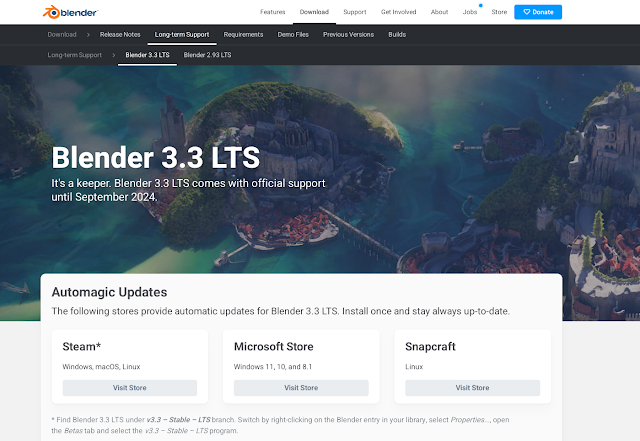



![Retopoflow 4 [Beta] Blender Addon Free Download](https://blogger.googleusercontent.com/img/a/AVvXsEhyaOihAbyni3Ni796aaR1cuUFrxIdmDshfUg57Da_cEEK4Gt77BXLLxXuevcQ8plZOtWFi0S60R75q6EAGIsHFFJFH9Bo-6zZSJlAXU9Zcgak65xS5HdtqVfy8gQ9AQxgGRSlNGdY8XWXo2LDbAofrVtNAyDRNVZmn89Qk5U7Q648zn3XYht2HjLP-YVQ=w640-h330)


