Blender 3.5 New Features in 2023
Download Blender 3.5 new release :
Blender 3.5 is an exciting new release that brings some incredible new features to the table. From a new viewport compositor to vector displacement 3d sculpting, and built-in hair assets, there is something for everyone in this latest version of Blender.
Most of the major new features in Blender 3.5 is :
- Blender 3.5 comes with new features such as the Curve-based Hair System, Vector Displacement Maps (VDM) brushes, and a GPU-based compositor backend.
- The Hair System includes Hair Assets, as well as new features for manipulating existing haircuts and creating new ones.
- VDM brushes allow for intricate details that were previously impossible.
- The GPU-based compositor backend allows for overlays to be drawn on top of the compositor result.
- Cycles now include light sampling to more effectively sample scenes with many lights.
- Post-production includes new options and shortcuts for blending poses.
- Blender 3.5 is fully aligned with the VFX Reference Platform 2023, making it more compatible with industry-standard software and workflows.
.jpeg) |
| Blender 3.5 New Features in 2023 |
Blender 3.5 New Features
One of the major new features in Blender 3.5 is the Curve-based Hair System. This system was first introduced in Blender 3.3 but has taken a major leap in this release with the flexibility of geometry notes.
 |
| the new feature in Blender 3.5 Hair System |
The Essential Assets Library comes with 26 hair assets split into categories of Deformation, Generation, Guides, Utility, Read and Write. Simply drag and drop from the Assets Browser onto your setups.
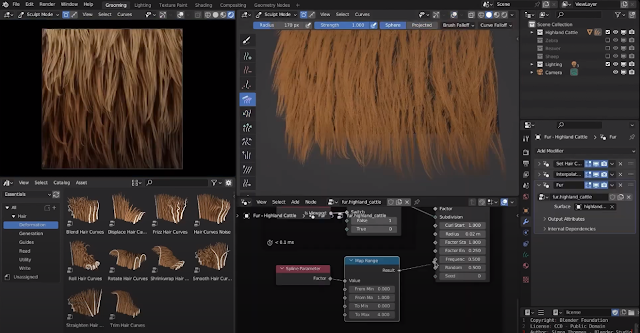 |
| blender hair assets |
Hair in Blender 3.5 :
In terms of hair manipulation, Blender 3.5 offers several new features. You can generate new haircuts on a surface mesh from scratch at point locations. If you want to create curves that depend on existing curves, you can use the Interpolate Hair Curves option.
The Duplicate Hair Curves node is a similar option with simpler behavior that may offer better performance. You can also attach hair curves to a surface mesh with options for snapping, alignment, and blending along curves. If you want to clump together existing haircuts using guide curves, you can use the Compare Curves option.
Blender Vector Displacement Maps (VDM)
Another major addition in Blender 3.5 is support for Vector Displacement Maps (VDM) brushes in Sculpt Mode. This type of map provides an easy way to create complex shapes that can have overhanging in one brush.
 |
| Blender 3.5 Vector Displacement Maps (VDM) brushes |
Blender 3D Viewport
Blender 3D Viewport has always been a powerful tool, but the new GPU-based compositor backend in Blender 3.5, it takes it to the next level. Overlays are drawn on top of the compositor result, allowing you to see and interact with your mesh and other objects. You can move their y compositing for sure.
Blender Cycles
If you are a fan of Cycles, you’ll be pleased to know that Blender 3.5 now includes many light sampling to more effectively sample sense with many lights. With this feature, you can get nicer results and the light tree works best with incense physically correct lighting.
- It’s important to note that you should avoid falloff or reflectivity tricks as this may interfere with heuristics used in light streaming.
Blender renders lights
Spotlight also now supports non-uniform object skill matching, how EV renders them, and if you have been struggling with noisy renders from discs or ellipse shape area lights, you’ll be pleased to know that in Blender 3.5, the result is significantly less noisy. Smooth renders no matter the shape.
Blender 3.5 Shortcuts
In terms of post-production, Blender 3.5 now includes new options and shortcuts to speed up your workflow and achieve more complex poses while blending nipples.
- You can hold Ctrl to flip the pose or press e to exaggerate and go beyond a hundred percent.
Additionally, you can drag to the left to subtract equals, making it easier to refine your animation and achieve the desired movements.
Finally, Blender 3.5 is fully aligned with the VFX Reference Platform 2023, making it easier to integrate into studio pipelines. This means that Blender is now more compatible with other industry-standard software and workflows and can be used more seamlessly in professional production environments.
Overall, Blender 3.5 is a major release with many exciting new features and improvements. Whether you’re a seasoned professional or just starting out with 3D modeling and animation, there’s something for everyone in this release.
So why not download Blender 3.5 today and start exploring all the amazing new tools and capabilities it has to offer?


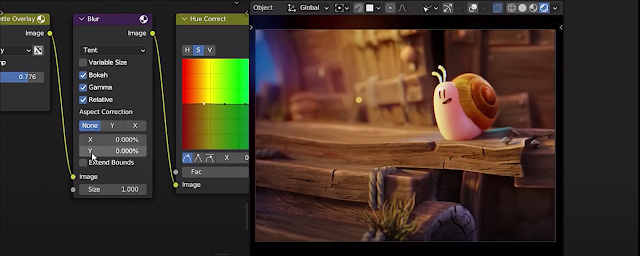



![Retopoflow 4 [Beta] Blender Addon Free Download](https://blogger.googleusercontent.com/img/a/AVvXsEhyaOihAbyni3Ni796aaR1cuUFrxIdmDshfUg57Da_cEEK4Gt77BXLLxXuevcQ8plZOtWFi0S60R75q6EAGIsHFFJFH9Bo-6zZSJlAXU9Zcgak65xS5HdtqVfy8gQ9AQxgGRSlNGdY8XWXo2LDbAofrVtNAyDRNVZmn89Qk5U7Q648zn3XYht2HjLP-YVQ=w640-h330)

